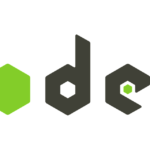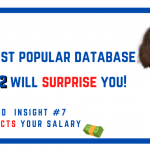This post's content
#1 - SnowSQL CLI client
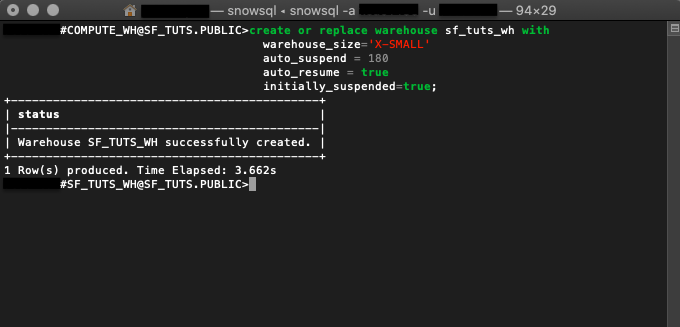
SnowSQL is the command-line client to execute SQL queries and perform all DDL and DML operations, including loading data into and unloading data out of snowflake tables.
Pros:
- SnowSQL can be run as an interactive shell or in batch mode through
stdinor using the-foption. - Supports Windows, Mac and Linux
- You can integrate it with EverSQL APIs to perform Snowflake cost optimization
#2 - DBeaver
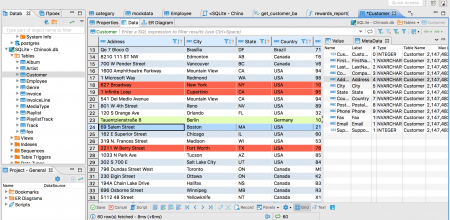
Pros:
- NoSQL and Snowflake support (Commercial Edition Only)
- Simple steps to connect to your Snowflake database
- Multi-Platform Databases
- Intuitive and very easy to use user interface.
- Free to download, licensed under GPL.
- You can Render ERDs to visual your database
- Easy Import/Export/Backup
- Mock Data Generator
- Visual Query Builder (Enterprise Edition Only)
- Analytical charts (Enterprise Edition Only)
- Query History (Enterprise Edition Only)
- Cross-platform - versions available for Windows, Linux and Mac OS.
- Easy way to export your schema and perform Automatic Database Tuning with EverSQL
Cons:
- Sometimes large queries can’t be stopped and have to be forcefully killed. In some cases, the entire application has to be killed.
Price: Free for basic usage. Commercial Lite Edition starts at $99 a year
#3 - EverSQL Cost Optimization for Snowflake
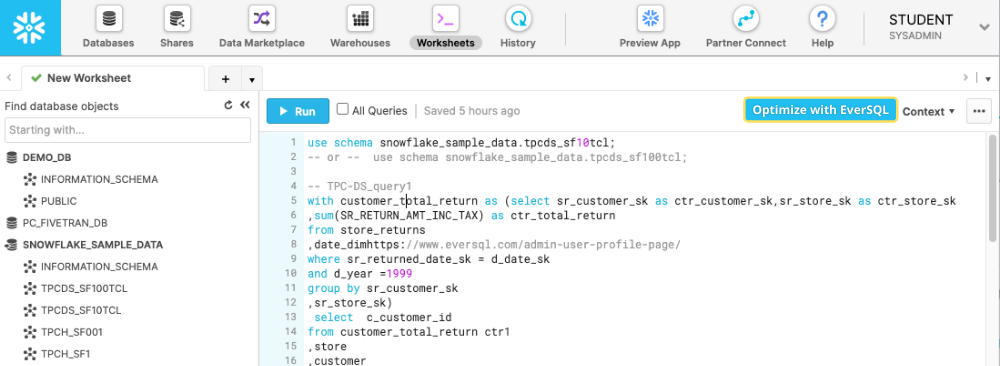
EverSQL is an AI-based Cost Optimization solution that helps you to speed up the query and reduce the cost.
Pros:
- Automatic query rewrite
- Supports basic and complex queries
- Can reduce the query cost by 30% or more.
- Holistic warehouse cost analysis
- Analysts friendly. Doesn't require DBA expertise
- Easy way to reduce your Snowflake cost
Cons:
- Closed Beta. Invite only
Price: Free for basic usage.
#4 Partner Connect by Snowflake
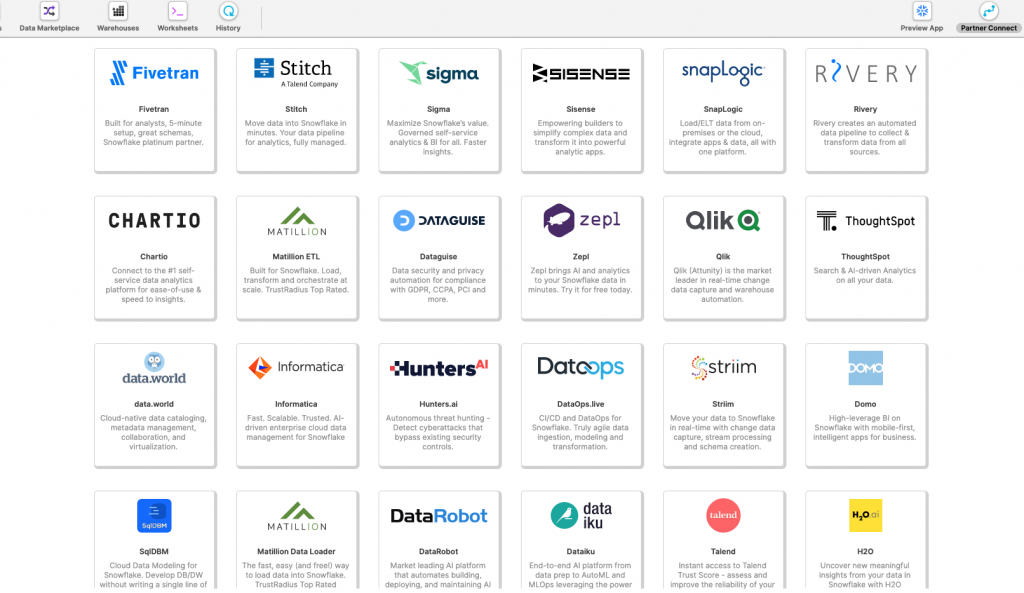
Snowflake offers an official marketplace that will help you connect 3rd party software vendors
Pros:
- List of Snowflake-specific partners that you can integrate with your Warehouses.
- Reduce time to integrate.
- Requires an AccountAdmin before you can use it.
- Easy way to run Snowflake cost optimization with EverSQL
Cons:
- Not all Snowflake tools are listed
Price: Depends on the specific partner
#5 - FiveTran
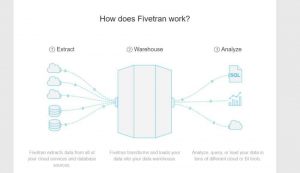
FiveTran stream data into your warehouse for advanced analytics. Fivetran was built to enable analysts to access their business data.
Pros:
- Intuitive and very easy to use user interface.
- Support all popular data sources for easy integration.
- Robust transformation engine
- Easy way to run Snowflake cost optimization with EverSQL
Price: Free 14-days trial, $1 to $2 per credit/minute.
#6 - SQLMorph

SQL Morph is a free SQL Translator to Snowflake
Pros:
- A great way to migrate your legacy code for one database to another
- Reduce human errors
Cons:
- Some converted queries might not be optimized, so you should check them with EverSQL Snowflake cost optimization
Price: Free for basic usage.
#7 - DataGrip by JetBrain
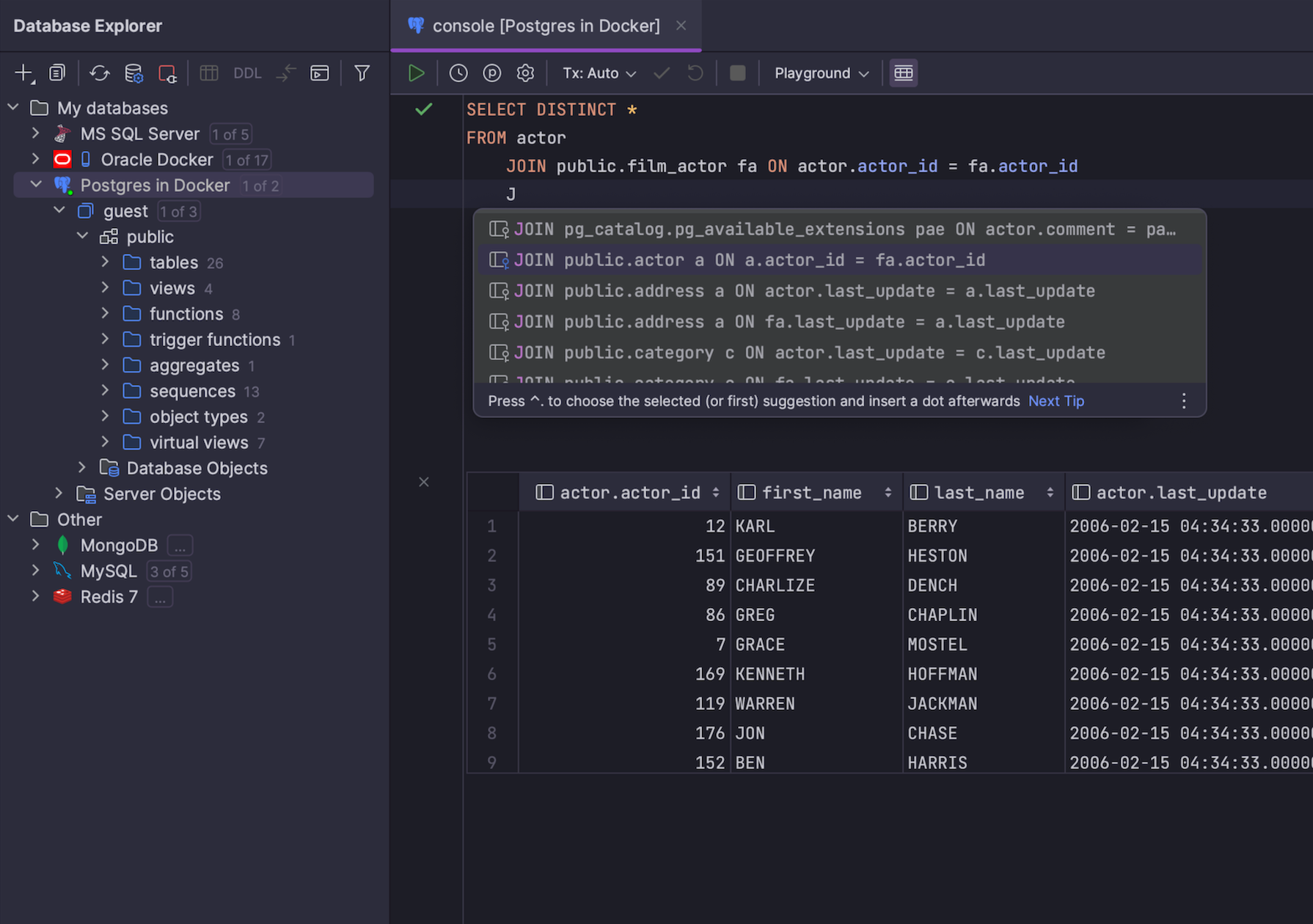
Pros:
- Very fast auto-complete
- Plug-ins available - Large marketplace with many useful add-ons
- Notifications when long queries have completed
- Refactorings that work in SQL files and schemas - Enable you to change column names and perform mass updates
- Version control integration
- Multi-Platform Databases, Including Snowflake
- Built-in support for all popular databases
- Easy flow to download relevant drivers
- Diff viewer for routines
- Introspection - You can observe collections and fields in the database explorer.
- Cross-platform - versions available for Windows, Linux and Mac OS.
- Easy way to export your schema and perform Automatic Database Tuning with EverSQL
Cons:
- No Free version. Only 30 days trial
Price: Starts at $199.00
#8 - ETL Tools (ETL EcoSystem)
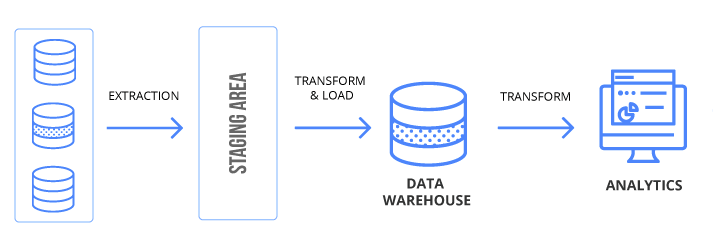
ETL are essential tools for any Snowflake implementation. If you are not sure what ETL stands for, here is the explanation:
- Extract - Exporting data from specified data sources.
- Transform - Modifying the source data (as needed), using rules, merges, lookup tables or other conversion methods, to match the target.
- Load - Importing the resulting transformed data into a target database.
If you are not sure which ETL Tool is the right tool for you, check out Snowflake documentation with their list of approved ETL solutions.
Pros:
- A great large dataset that can help you improve your Snowflakes expertise
- Enrichment data for specific use-cases
Price: Depends on the specific vendor.
#9 - Snowflake Free Public Datasets

Need good sample datasets? You can now access third-party data to provide deeper insights to your organization, and get your own data from SaaS vendors you already work with, directly into your Snowflake account.
It gives you access to more than 375 live and ready-to-query data sets from more than 125 third-party data providers and data service providers (as of January, 2021).
Pros:
- A good list with system requirements and detailed resources.
Price: Free