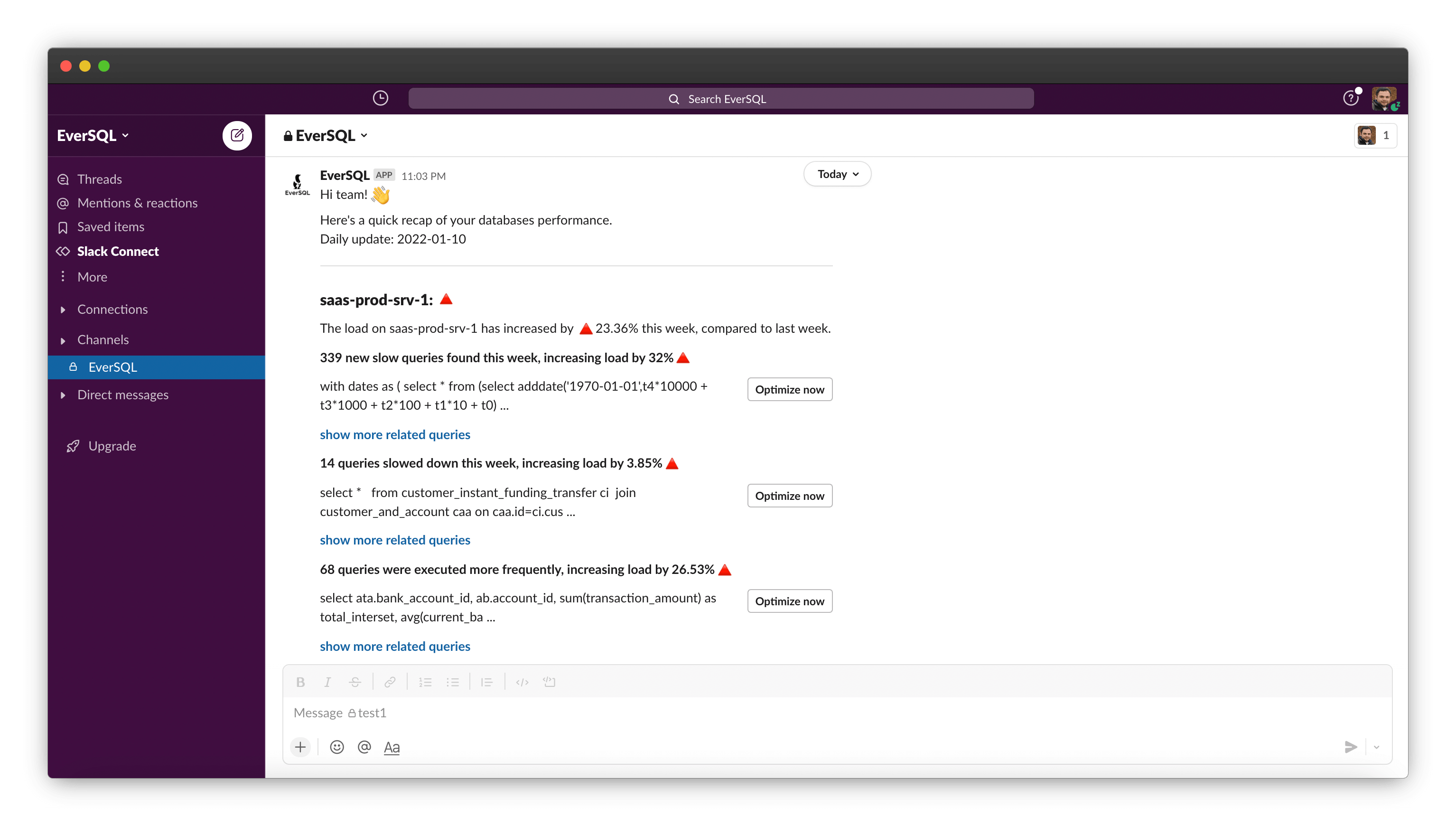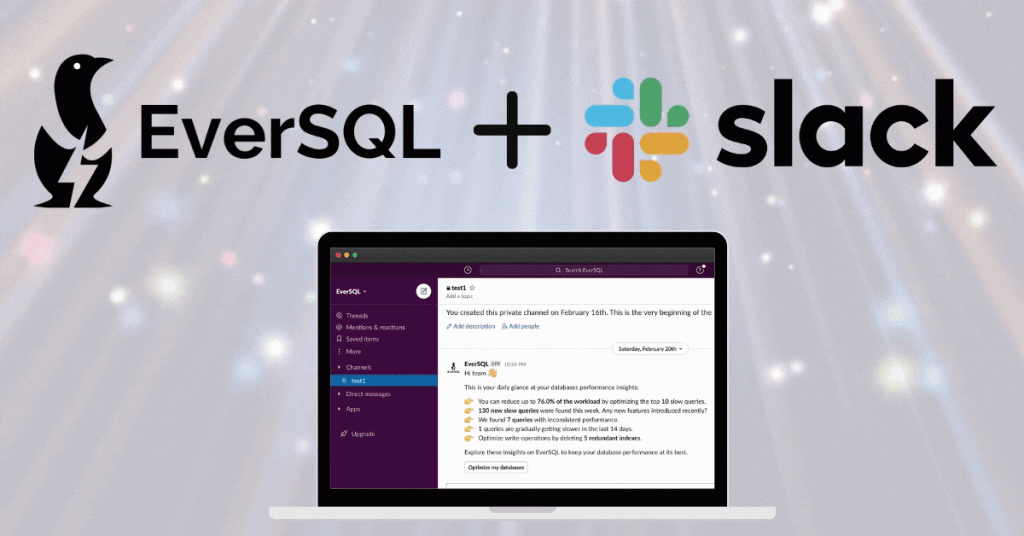
Insights generated by EverSQL Performance Sensor can be sent directly to a slack channel in your company's workspace.
To integrate EverSQL with your Slack workspace, please follow these instructions:
- Create a new Slack app in your Slack workspace and name it EverSQL.
- From the Features menu on the left, choose Incoming Webhooks, and toggle on Activate Incoming Webhooks.
- Scroll down and click Add New Webhook to Workspace.
- Pick a channel where you want EverSQL to post to, then click Allow.
- Scroll down and copy the new Webhook URL to the Slack Integration section on your EverSQL account settings page.
- On the left menu of the Slack app page, click Basic Information. Scroll down and set this image as the application's icon.
Now that you integrated EverSQL with your Slack channel, it will keep you posted on any performance related insights regarding your database.